17-03-2021, 11:24 AM
Hi,
Thank you for the image. Assigning a direction to the photocells on this panel is different to others as they are digital photocells and do not have specific inputs, they all go into the same terminal.
You will need to remove both the covers on the photocells. Pop the black front cover off by using a screwdriver, then unscrew the front part of the case of to reveal the photocell underneath.
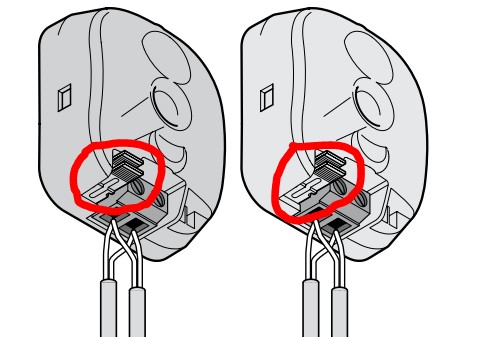
The photocell has a two jumpers shown in the image above. These need to be configured like the image below. This is required on both the RX and TX photocell for the pair you would like to activate only when the gate is closing.
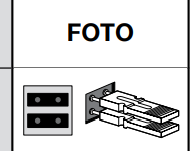
Once this has been done you will need to re-learn the photocells to the panel which is a simple thing to do. Press the OPEN and STOP/SET buttons (left and middle out of the 3) together until the L1 and L2 LEDs start to flash. Once they start to flash release the buttons. When the LEDs stop flashing the photocells have been addressed. Open and close your gates blocking the photocells to test they are working as you would like them to.
Thank you for the image. Assigning a direction to the photocells on this panel is different to others as they are digital photocells and do not have specific inputs, they all go into the same terminal.
You will need to remove both the covers on the photocells. Pop the black front cover off by using a screwdriver, then unscrew the front part of the case of to reveal the photocell underneath.
The photocell has a two jumpers shown in the image above. These need to be configured like the image below. This is required on both the RX and TX photocell for the pair you would like to activate only when the gate is closing.
Once this has been done you will need to re-learn the photocells to the panel which is a simple thing to do. Press the OPEN and STOP/SET buttons (left and middle out of the 3) together until the L1 and L2 LEDs start to flash. Once they start to flash release the buttons. When the LEDs stop flashing the photocells have been addressed. Open and close your gates blocking the photocells to test they are working as you would like them to.
Gate Automation and Access Control from EasyGates Retail Store
EasyGates Trade Store for Trade only
Smart Home Tech from The Smart and Secure Centre
Smart Home News from Smart Home Matters
EasyGates Trade Store for Trade only
Smart Home Tech from The Smart and Secure Centre
Smart Home News from Smart Home Matters




